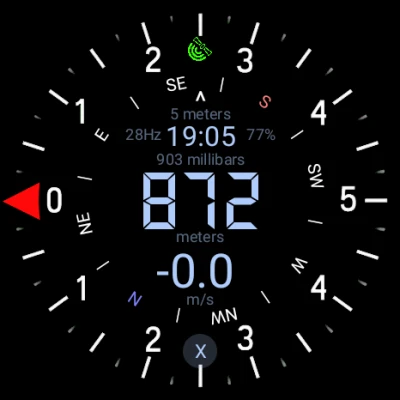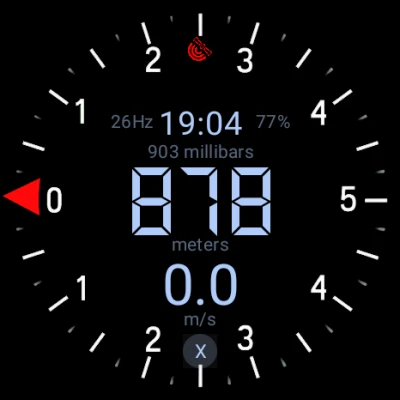Latest Version
Version
0.6
0.6
Update
September 20, 2025
September 20, 2025
Developer
TouchingCloud
TouchingCloud
Categories
Sports
Sports
Platforms
Android
Android
Downloads
1
1
License
Free
Free
Package Name
com.touchingcloud.wristvario
com.touchingcloud.wristvario
Report
Report a Problem
Report a Problem
More About Wrist Vario
Wrist Vario is a fully on-watch variometer and altimeter for Wear OS, featuring:
- Real-time barometer- or GPS-based altitude & vertical-speed (“vario”) readings
- Configurable gauge in dark or light style with selectable scale & units
- Flexible audible tones and vibration feedback as vertical speed indication
- Automatic sea level pressure calculation before take off
- On-screen data (optional): time, battery, GPS accuracy, barometric sensor frequency, air pressure, averaged lift/sink for given period, ground speed or airspeed (respecting wind direction), wind speed
- Ground-speed, bearing compass and wind speed visual indication
- Bezel & gesture controls for in-flight adjustments
Customizable, glance-friendly instrumentation right on your wrist. Supports not only new devices with high accurate GPS and barometer, but also old watches without barometer or GPS - less accurate but still helpful.
Navigation:
Main screen:
HOME button - moves app in background
BACK button - exit dialogue (disappears after 5 sec, works only on some devices)
Up/down swipe - settings screen
Settings screen:
Disappears after 5 seconds of inactivity
HOME button - moves app in background
BACK button - close settings screen (works only on some devices)
Up/down swipe - next/previous parameter
Left/right swipe - value change proportionally to the swipe length (right swipe may close app on some devices)
+/- symbol tap - value change by single point
Bezel rotation - value change by single point
Detailed description of available parameters:
> Vario Mode
Choose how vertical speed (“vario”) is measured:
Barometer only – uses air pressure to detect climbs and descents.
Mixed – blends barometer and GPS when both are available.
GPS only – relies solely on your phone’s location signals.
> Speed Mode
Decide what speed to show and hear:
Off – no speed displayed.
Ground speed – shows how fast you’re moving over the ground.
True airspeed – adjusts ground speed by wind to estimate your actual airspeed.
> Wind Mode
Control how wind information appears:
Direction only – arrow shows wind direction.
Simple – arrow plus a basic wind indicator.
Detailed – arrow plus numeric wind speed.
> Sea-Level Pressure
Sets the barometer’s reference pressure so altitude readings stay accurate. If you fly in different weather, you can tweak this to calibrate.
> Vario Units
Pick your preferred units for vertical speed:
m/s (meters per second)
ft/min (feet per minute)
> Vario Scale
Choose the vario gauge’s range (the maximum climb/descent it shows):
±5 m/s, ±10 m/s, or ±20 m/s.
> Ground-Speed Units
Select how ground speed is shown:
km/h, mph, or knots.
> Needle Smoothing
Smooth out the gauge needle’s movement. A higher value makes the needle less jumpy but reacts more slowly.
> Digital Smoothing
Same as needle smoothing, but for the numerical vario readout.
> Tone Thresholds
Set the “sink tone” and “lift tone” cut-off points—when the audio alarms start as you sink or climb.
> Volume
Adjust the vario sound volume from silent to loud.
> Vibration
Turn on or off vibration feedback and choose its strength.
> Display Style
Toggle between a light or dark gauge background to suit your environment.
> Brightness
Control the overall screen brightness.
> Info Opacity
Adjust how transparent on-screen info (like altitude, accuracy, battery level) appears.
> Screen Rotation
Lock the app’s orientation or let it auto-rotate so it always faces you.
> Sensor Speed
Balance update speed versus battery life:
Battery-saver – slower, fewer updates.
High-performance – faster, smoother updates.
- Configurable gauge in dark or light style with selectable scale & units
- Flexible audible tones and vibration feedback as vertical speed indication
- Automatic sea level pressure calculation before take off
- On-screen data (optional): time, battery, GPS accuracy, barometric sensor frequency, air pressure, averaged lift/sink for given period, ground speed or airspeed (respecting wind direction), wind speed
- Ground-speed, bearing compass and wind speed visual indication
- Bezel & gesture controls for in-flight adjustments
Customizable, glance-friendly instrumentation right on your wrist. Supports not only new devices with high accurate GPS and barometer, but also old watches without barometer or GPS - less accurate but still helpful.
Navigation:
Main screen:
HOME button - moves app in background
BACK button - exit dialogue (disappears after 5 sec, works only on some devices)
Up/down swipe - settings screen
Settings screen:
Disappears after 5 seconds of inactivity
HOME button - moves app in background
BACK button - close settings screen (works only on some devices)
Up/down swipe - next/previous parameter
Left/right swipe - value change proportionally to the swipe length (right swipe may close app on some devices)
+/- symbol tap - value change by single point
Bezel rotation - value change by single point
Detailed description of available parameters:
> Vario Mode
Choose how vertical speed (“vario”) is measured:
Barometer only – uses air pressure to detect climbs and descents.
Mixed – blends barometer and GPS when both are available.
GPS only – relies solely on your phone’s location signals.
> Speed Mode
Decide what speed to show and hear:
Off – no speed displayed.
Ground speed – shows how fast you’re moving over the ground.
True airspeed – adjusts ground speed by wind to estimate your actual airspeed.
> Wind Mode
Control how wind information appears:
Direction only – arrow shows wind direction.
Simple – arrow plus a basic wind indicator.
Detailed – arrow plus numeric wind speed.
> Sea-Level Pressure
Sets the barometer’s reference pressure so altitude readings stay accurate. If you fly in different weather, you can tweak this to calibrate.
> Vario Units
Pick your preferred units for vertical speed:
m/s (meters per second)
ft/min (feet per minute)
> Vario Scale
Choose the vario gauge’s range (the maximum climb/descent it shows):
±5 m/s, ±10 m/s, or ±20 m/s.
> Ground-Speed Units
Select how ground speed is shown:
km/h, mph, or knots.
> Needle Smoothing
Smooth out the gauge needle’s movement. A higher value makes the needle less jumpy but reacts more slowly.
> Digital Smoothing
Same as needle smoothing, but for the numerical vario readout.
> Tone Thresholds
Set the “sink tone” and “lift tone” cut-off points—when the audio alarms start as you sink or climb.
> Volume
Adjust the vario sound volume from silent to loud.
> Vibration
Turn on or off vibration feedback and choose its strength.
> Display Style
Toggle between a light or dark gauge background to suit your environment.
> Brightness
Control the overall screen brightness.
> Info Opacity
Adjust how transparent on-screen info (like altitude, accuracy, battery level) appears.
> Screen Rotation
Lock the app’s orientation or let it auto-rotate so it always faces you.
> Sensor Speed
Balance update speed versus battery life:
Battery-saver – slower, fewer updates.
High-performance – faster, smoother updates.
Rate the App
Add Comment & Review
User Reviews
Based on 0 reviews
No reviews added yet.
Comments will not be approved to be posted if they are SPAM, abusive, off-topic, use profanity, contain a personal attack, or promote hate of any kind.
More »










Popular Apps

Custom Screen Rotation ControlCore Apps Creation

GuitarTuna: Tune & Play GuitarYousician Ltd.

Facer Watch FacesFacer Studios

Uber - Request a rideUber Technologies, Inc.

MessengerMeta Platforms, Inc.

SETSHidden corp.

Easy Screen Rotation ManagerJVR Developers

Google CalendarGoogle LLC

Winder - Buy & Sell WatchesWinder App LLC F-Z

Flo Ovulation & Period TrackerFlo Health Inc.
More »










Editor's Choice

BetMGM - Online Sports BettingBetMGM

Hygiënecode OnlineFlexiwebs

Food Hygiene Rating UKGhorazul

Palmier: plan your tripJérémie COLIN

PurrrrPurrrr

Star OverlordNOODLE GAMES LIMITED

Firefly - Quiz based matchesDateFirefly

Live365 BroadcasterLive365 Broadcaster, LLC

Ultra BroadcastingUltra Broadcasting

Weather data & microclimate :Weather Underground